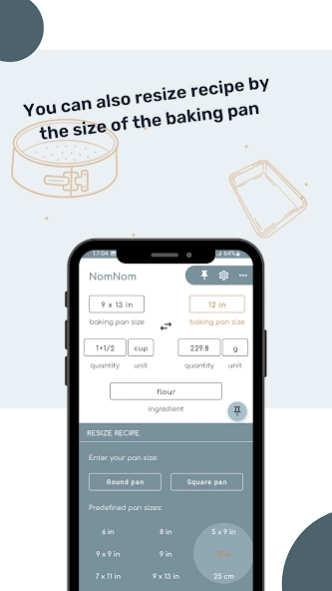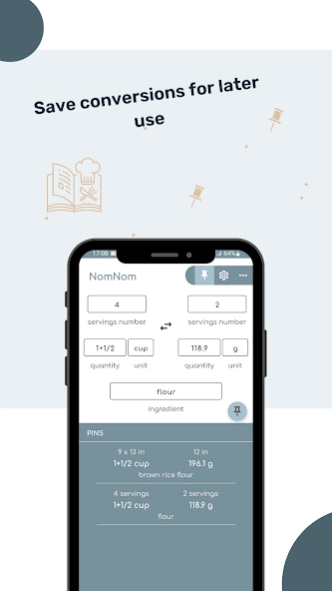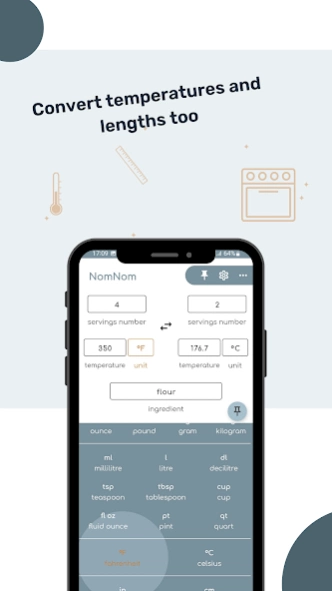NomNom - Cooking Converter 4
Free Version
Publisher Description
NomNom - Cooking Converter - Kitchen converter. Resize recipes & convert units of measurements fast and easy.
It's easy to do cooking conversions with a kitchen converter that supports conversion by ingredient, metric to imperial and vice versa conversions (may it be weights, volume, temperature or lengths) and recipe adjustment based on number of servings or pan/tray size.
You can also pin conversions to save them for later use. And you can delete them also or change the order they appear in the pins list.
NomNom covers all the kitchen conversions: cups to ounces, cups to grams, ounces to grams, gram to ounces, grams to cups, teaspoons to grams, grams to tablespoons, cups to quarts, Celsius to Fahrenheit, centimeters to inches, inches to centimeters and more!
Beside measuring and converting NomNom helps you scale up or down a recipe. Just type in the original number of servings and the number of portions you want to cook and the conversion result will reflect that too. Or maybe the recipe states the quantities for a certain pan size but you want to use a pan of different size or form. NomNom can help you with this too, just choose resize type to be "baking pan size" and enter the recipe's pan size and your pan size. So you can convert and scale a recipe at the same time. If you want only to adjust a recipe you can set both the FROM unit of measurement and the TO unit of measurement to the one from the recipe and the NomNom app will calculate only the scaling.
For an accurate conversion from volume to weights or from weights to volume use the convert by ingredient feature. Choose an ingredient from over 100 ingredients list and convert cups to grams or grams to cups in no time.
The recipe states the baking tray dimensions in inches but you know your trays dimensions only in centimeters? NomNom app converts lengths too. The recipe states the temperature in Fahrenheit but your oven supports only Celsius? NomNom app converts temperatures too.
When converting cups or any other unit of measurement you can also use fractions like 1/2, 3/4, etc. and even integers plus fraction, e.g. 1 2/3 (just type in 1+2/3).
NomNom cooking converter supports the following unit measurement categories:
WEIGHT:
* Ounce (oz)
* Pound (lb)
* Gram (g)
* Kilogram (kg)
VOLUME:
* Teaspoon (tsp) [metric/us]
* Tablespoon (tbsp) [metric/us]
* Cup [metric/us]
* Fluid Ounce (fl oz) [metric/us]
* Pint (pt) [metric/us]
* Quart (qt) [metric/us]
* Millilitre (ml)
* Decilitre (dl)
* Litre (l)
BY INGREDIENT:
* Teaspoon (tsp) [metric/us]
* Tablespoon (tbsp) [metric/us]
* Cup [metric/us]
* Fluid Ounce (fl oz) [metric/us]
* Pint (pt) [metric/us]
* Quart (qt) [metric/us]
* Millilitre (ml)
* Gram (g)
* Ounce (oz)
TEMPERATURE:
* Celsius
* Fahrenheit
LENGTH:
* Centimeter (cm)
* Inch (in)
You can now spend more time in the kitchen doing what you love.
Try it for yourself and let us know what you think. Any feedback is greatly appreciated.
About NomNom - Cooking Converter
NomNom - Cooking Converter is a free app for Android published in the System Maintenance list of apps, part of System Utilities.
The company that develops NomNom - Cooking Converter is NomNom Tools. The latest version released by its developer is 4.
To install NomNom - Cooking Converter on your Android device, just click the green Continue To App button above to start the installation process. The app is listed on our website since 2022-08-23 and was downloaded 8 times. We have already checked if the download link is safe, however for your own protection we recommend that you scan the downloaded app with your antivirus. Your antivirus may detect the NomNom - Cooking Converter as malware as malware if the download link to com.nomnom.app is broken.
How to install NomNom - Cooking Converter on your Android device:
- Click on the Continue To App button on our website. This will redirect you to Google Play.
- Once the NomNom - Cooking Converter is shown in the Google Play listing of your Android device, you can start its download and installation. Tap on the Install button located below the search bar and to the right of the app icon.
- A pop-up window with the permissions required by NomNom - Cooking Converter will be shown. Click on Accept to continue the process.
- NomNom - Cooking Converter will be downloaded onto your device, displaying a progress. Once the download completes, the installation will start and you'll get a notification after the installation is finished.